Nginx - 配置
https://blog.csdn.net/tsummerb/article/details/79248015 https://jelly.jd.com/article/6006b1045b6c6a01506c87b5 https://www.youtube.com/watch?v=A9lQi5bzmQk https://www.youtube.com/watch?v=fogbQqsNK7w https://github.com/xilu-wang/nginx-config/blob/master/nginx.conf
Nginx 常用配置模塊
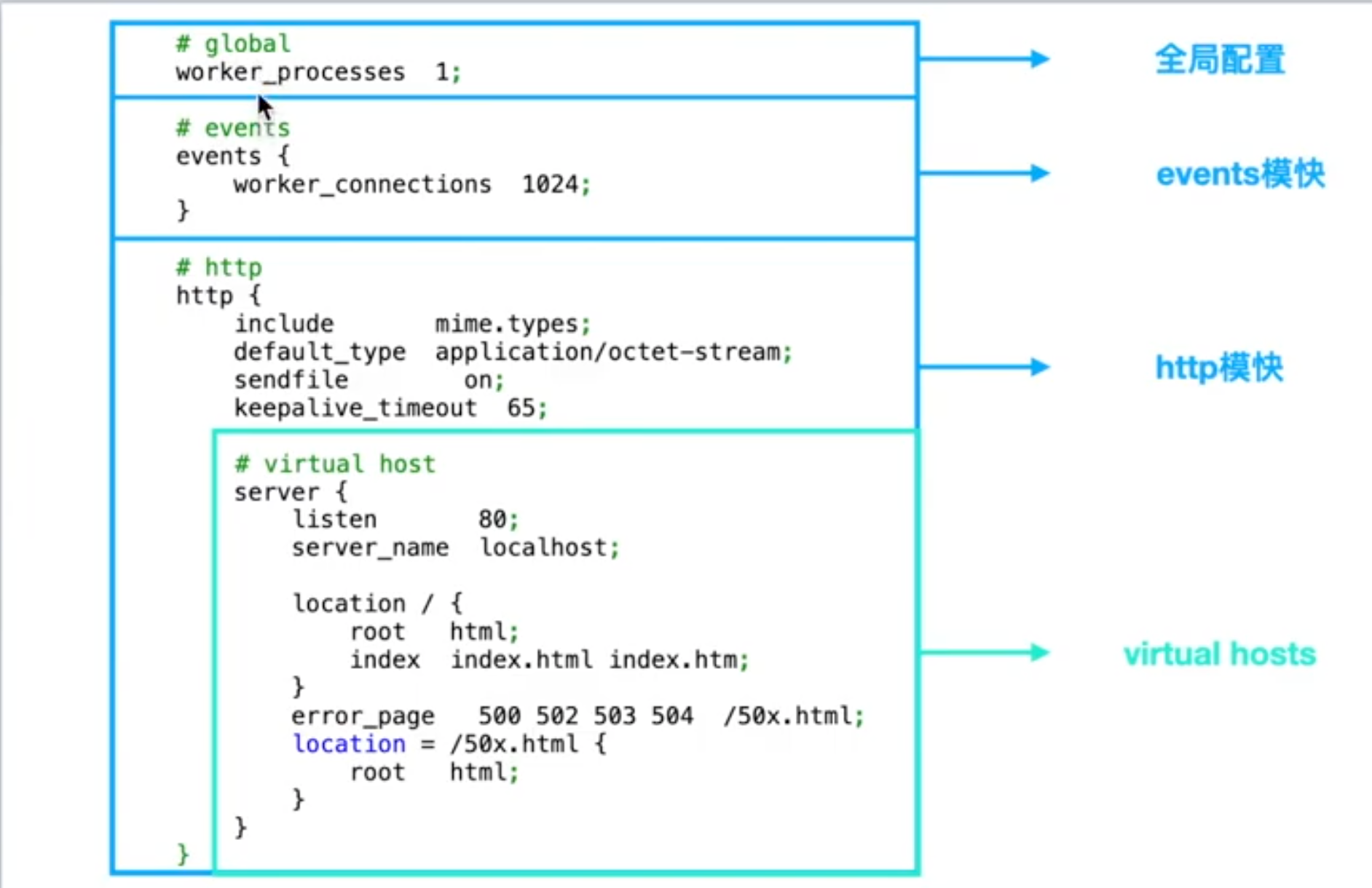
Path /etc/nginx/nginx.cnf
添加用戶名和群組 groupadd nobody useradd -g nodybody 配置文件結構:main,包含Events和Http,Http包含upsteam和多個server,Server包含多個location
#user nobody; // 主機用戶名
worker_processes 1; // 工作進程數目根據CPU核心數,每個nginx進程耗費10~20M內存
#error_log /usr/local/webserver/nginx/logs/nginx_error.log crit; // 錯誤日誌位置和級別
#error_log logs/error.log notice;
#error_log logs/error.log info;
#pid logs/nginx.pid; // 進程標示符存放路徑
#Specifies the value for maximum file descriptors that can be opened by this process.
worker_rlimit_nofile 65535; // 一個nginx可以打開最多文件描述符,與Linux kernel有關,default 65535,Linux kernel 2.4以上可用
events {
#进行如下配置
use epoll; // I/O模型,linux epoll,FreeBSD:kqueue,windows:不指定
worker_connections 65535; // 工作進程最大連結數量,理论上每台nginx服务器的最大连接数为。worker_processes*worker_connections
keepalive_timeout 60; // 超時時間secs
client_header_buffer_size 4096; // 客戶端請求頭部的緩衝大小,根據系統分頁大小設置,一般請求頭部不超過1K,設置為系統分頁整數倍。分页大小可以用命令getconf PAGESIZE 取得。
open_file_cache max=65535 inactive=60s; // 打開文件指定緩存,默認關閉,max指定緩存數量,建議和打開文件數一致,inactive是指打開文件經過多長時間沒被請求即刪除緩存。
open_file_cache_valid 80s; // 多長時間檢查一次緩存有效信息。
open_file_cache_min_uses 1; // open_file_cache指令中的inactiv參數時間內文件最少使用次數,如果超過這個數字,文件描述符是在緩存中一直打開,如上例,一個文件在inactive時間內一次沒使用過,它將被刪除。
}
### 設定http服務器,反向代理功能實現負載均衡
http {
include mime.types; // 設定mime類型
default_type application/octet-stream;
log_format main '$remote_addr - $remote_user [$time_local]‘ '$status $body_bytes_sent "$http_referer" ''"$http_user_agent" "$http_x_forwarded_for"';
log_format log404 '$status [$time_local] $remote_addr $host$request_uri $sent_http_location'; // 日誌格式設置
$remote_addr与$http_x_forwarded_for用以記錄客戶端的ip地址;
$remote_user:用來記錄客戶端的用戶名;
$time_local: 用來記錄訪問的時間和時區;
$request: 用來記錄請求的url和http協議;
$status: 用來記錄請求狀態,成功是200;
$body_bytes_sent :紀錄發送給客戶端文件主體大小;
$http_referer:用來記錄從那個頁面發送過來;
$http_user_agent:記錄客戶端相關瀏覽器信息;
#access_log logs/access.log main; // 用了log_format指令設置日誌格式之後,需要access_log指令指定日誌文件存放路徑
#client_header_buffer_size 4k; // 客戶端請求頭部大小緩衝區
#large_client_header_buffers 8 128k; // 客戶端請求頭部大小緩衝區
#open_file_cache max=102400 inactive=20s; // 指定文件緩存是否啟用。例: #open_file_cache max=1000 inactive=20s;
#open_file_cache_valid 30s;
#open_file_cache_min_uses 2;
#open_file_cache_errors on;
#client_max_body_size 300m; // 限制通過nginx上傳文件大小 300M
sendfile on; // 一般設為on
tcp_nopush on; // 啟用sendfile時使用
tcp_nodelay on;
#proxy_connect_timeout 90; // 後端服務器連結的超時時間
#proxy_read_timeout 180; // 後端服務器處理請求的時間
#proxy_send_timeout 180; // 後端服務器回傳數據的時間
#proxy_buffer_size 256k; // 後端服務器讀取的緩衝區大小
#proxy_buffers 4 256k;
#proxy_temp_file_write_size 256k; // 設置寫入proxy_temp_path時的數據大小,預防一個工作進程文件阻塞時間太長
#proxy_temp_path /data0/proxy_temp_dir; // proxy_temp_path和proxy_cache_path指定的路徑必須在同一分區
#proxy_cache_path /data0/proxy_cache_dir levels=1:2 keys_zone=cache_one:200m inactive=1d max_size=30g; // 設置內存緩衝區大小為200MB,一天沒有被訪問的內容自動清除,硬盤緩衝區大小為30G。
keepalive_timeout 120;
#client_body_buffer_size 512k; // 默認是系統操作頁面大小的兩倍,可能出現internal server error 502
#proxy_intercept_errors on; // 表示使nginx阻止http應答代碼400或者更高
#upstream bakend {
# server 127.0.0.1:8027;
# server 127.0.0.1:8028;
# server 127.0.0.1:8029;
# hash $request_uri;
#}
// nginx的upstream目前支持四種配置,1:輪詢(默認)每個請求按時間順序逐一分配到服務器後端,如果後端服務器掛掉,能自動剔除。2:weight指定輪詢權重,weight和訪問比率成正比,用於毫端服務器性能不均的情形。例如:upstream bakend { server 192.168.0.14 weight=10; server 192.168.0.15 weight=10; }。3:IP hash,每個請求按ip hash結果分配,如此每個訪客固定訪問同一個後端服務器,可以解决session的問題。例如 upstream bakend { ip_hash; server 192.168.0.14:88; server 192.168.0.15:80; }。3:fair(第三方 按後端服務器響應時間來分配,響應時間短的先分配。upstream backend { server server1; server server2; fair; }。4、url_hash(第三方)按訪問url hash結果來分配請求,是同一個url定向到同一個後端服務器,後端服務器為緩存時較有效。例:在upstream中加入hash語句,server語句中不能寫入weight等其它的參數,hash_method為使用的hash算法,upstream backend { server squid1:3128; server squid2:3128; hash $request_uri; hash_method crc32; }
#tips: upstream bakend{#定義負載均衡設備的ip和設備狀態}{ ip_hash; server 127.0.0.1:9090 down; server 127.0.0.1:8080 weight=2; server 127.0.0.1:6060; server 127.0.0.1:7070 backup; } 在需要使用負載均衡的server中增加proxy_pass http://bakend/; 每個設備狀態設置為: 1:down表示當前server不參與負載。2:weight越大,負載的權重越大。3:max_fails:允許請求失敗的次數默認為1,當超過最大次數時,返回proxy_next_upstream定義的錯誤。4:fail_timeout:max_fails次失敗後,暫停的時間。5:backup:其他所有非backup機器掛掉或忙碌的時候,qingqiubackup機器,因此這台機器壓力最輕。
#gzip on; // 實時壓縮數據流
#gzip_min_length 1k;
#gzip_buffers 4 16k;
#gzip_http_version 1.1;
#gzip_comp_level 2; // 壓縮比,1最小,9最大
#主机配置
server {
listen 80; // 監聽端口
server_name localhost; // 配置訪問域名
#charset koi8-r;
#access_log logs/host.access.log main;
location ~* \.(mp3|exe)$ { // 對以".mp3或.exe"結尾的路徑進行負載均衡
proxy_pass http://img_relay$request_uri; // 設置被代理的後端服務器的端口和套接字,以及URL
proxy_set_header Host $host;
proxy_set_header X-Real-IP $remote_addr;
proxy_set_header X-Forwarded-For $proxy_add_x_forwarded_for;
以上三行,目的是将代理服务器收到的用户的信息传到真实服务器上
}
#root /var/www/html // 虛擬主機的網頁根目錄
#修改反向代理地址
location / {
proxy_set_header X-Real-IP $remote_addr;
proxy_set_header X-Forwarded-For $proxy_add_x_forwarded_for;
proxy_set_header Host $http_host;
proxy_set_header X-Nginx-Proxy true;
proxy_set_header Connection "";
proxy_pass http://127.0.0.1:3000;
proxy_redirect default;
# root html;
#index index.html index.htm;
}
#error_page 404 /404.html;
# redirect server error pages to the static page /50x.html
#
error_page 500 502 503 504 /50x.html;
location = /50x.html {
root html;
}
# proxy the PHP scripts to Apache listening on 127.0.0.1:80
#
#location ~ \.php$ {
# proxy_pass http://127.0.0.1;
#}
# pass the PHP scripts to FastCGI server listening on 127.0.0.1:9000
#
#location ~ \.php$ {
# root html;
# fastcgi_pass 127.0.0.1:9000;
# fastcgi_index index.php;
# fastcgi_param SCRIPT_FILENAME /scripts$fastcgi_script_name;
# include fastcgi_params;
#}
# deny access to .htaccess files, if Apache's document root
# concurs with nginx's one
#
#location ~ /\.ht {
# deny all;
#}
}
# another virtual host using mix of IP-, name-, and port-based configuration
#
#server {
# listen 8000;
# listen somename:8080;
# server_name somename alias another.alias;
# location / {
# root html;
# index index.html index.htm;
# }
#}
# HTTPS server
#
#server {
# listen 443 ssl;
# server_name localhost;
# path to access certificate.crt;
# ssl_certificate cert.pem;
# path to access private.key;
# ssl_certificate_key cert.key;
# ssl_session_cache shared:SSL:1m;
# ssl_session_timeout 5m;
# ssl_ciphers HIGH:!aNULL:!MD5;
# ssl_prefer_server_ciphers on;
# location / {
# root html;
# index index.html index.htm;
# }
#}
簡易負載均衡配置
http {
...
upstream backaaa {
#ip_hash;
server 127.0.0.1:8000;
}
upstream backbbb {
#ip_hash;
server 127.0.0.1:8001 weight=3 max_fails=2 fail_timeout=30s;
server 127.0.0.1:8002 weight=2 max_fails=2 fail_timeout=30s;
server 127.0.0.1:8003 weight=1 max_fails=2 fail_timeout=30s;
}
server {
listen 80;
server_name <http://backaaa;>
location / {
# 设置主机头和客户端真实地址,以便主机获取客户端真实ip
proxy_set_header Host $host;
proxy_set_header X-Real-IP $remote_addr;
proxy_set_header X-Forward-For $proxy_add_x_forwarded_for;
# 禁用缓存
proxy_buffering off;
proxy_pass http://backaaa;
}
}
server {
listen 80;
server_name http://backbbb;
location / {
# 设置主机头和客户端真实地址,以便主机获取客户端真实ip
proxy_set_header Host $host;
proxy_set_header X-Real-IP $remote_addr;
proxy_set_header X-Forward-For $proxy_add_x_forwarded_for;
# 禁用缓存
proxy_buffering off;
proxy_pass http://backbbb;
}
}
}
反向代理配置
設置proxy_pass後,同時需要設置proxy_set_header
例如:proxy_pass http://www.xxx.com/abc/def; proxy_pass http://www.xxx.com/abc/def/
沒有'/'時,location /abc/def可以匹配/abc/defghi請求,也可以匹配/abc/def/ghi等
有'/'時,location /abc/def/不能匹配/abc/defghi請求,只能匹配/abc/dev/ghi
server {
...
server_name 需要代理的域名1 需要代理的域名2 需要代理的域名3;
location / {
# First attempt to serve request as file, then
# as directory, then fall back to displaying a 404.
#try_files $uri $uri/ =404;
proxy_set_header X-Real-IP $remote_addr;
proxy_set_header X-Forwarded-For $proxy_add_x_forwarded_for;
proxy_set_header Host $http_host; // 代理域名xxx.xxx.com
proxy_set_header X-Nginx-Proxy true;
proxy_set_header Connection "";
proxy_pass http://127.0.0.1:3000;
proxy_buffering off;
}
...
}